10 Industry-Leading IT Companies in Singapore Developing Award-Winning Security Software for Businesses
Security software is a vital part of any cybersecurity strategy. It helps prevent phishing scams and malware attacks, as well as defend against intruders and hackers. Software security solutions also aid in the protection of data while it is being transmitted and when it is at rest.
Though there are many benefits to using security software, it is important to weigh those against the potential risks of not using it. Not all security software is created equal, and it is essential to choose the right one for your needs. Improving your software security posture seems challenging, but following some key steps helps get you on the right track.
Check out our top security software companies in Singapore if you're searching for reliable security software that protects you from viruses and their transmission.
How to Choose Security Software Services That Provide Effective Protection Against Hackers and Information Theft
Security software is any type of software that protects and secures a network, computer or computing-enabled device. It handles access control, protects data, and system protection against network intrusions, as well as other system-level security threats.
Security software enhances both information and business security. Organisations and users are exposed to a wide range of dangers, including spyware, malware, hackers, and viruses, when they do not use security software or employ out-of-date solutions. As attackers become more adept and diverse, businesses must employ increasingly advanced security software solutions.

Differences between Hardware Security and Software Security
Software encryption programs are popular and use software tools to encrypt your data. Examples of software security tools include password managers, antivirus, and even Microsoft Windows' built-in firewall. Passwords are usually used to decrypt important data in these security measures; enter the secret word, and your files are unlocked from their digital vault.
Since software security is more prevalent than hardware security, and because it is available for several operating systems and is able to safeguard all devices inside an organisation, it is less expensive. They also do not need any additional gear to protect your data. Meanwhile, software security is only as good as your endpoint device. If someone discovers even a single bug in the system, they're in, whether you authorised them or not.
Furthermore, software encryption tools could slow down your computer's processing speed (especially for higher levels of encryption). Updates are also usually simple to implement. However, keeping up with all required or recommended security patches takes time and money.
Conversely, hardware security entails using a particular device to safeguard data through decryption and encryption. A separate circuit handles authentication and encryption within the hardware, which often relies on true random number generators rather than personal identification numbers or passwords for granting users access. Hardware security devices are unlike "computers". They could only perform limited actions, making them quite difficult to tamper with.
A few examples of this are the TouchID fingerprint scanner on Apple iPhones (which employs a piece of hardware known as the "Security Enclave") and Q-Net Security's Q-Box, which is solely dedicated to security with no general computing at all.
Although hardware security tends to have a heftier price tag than software security tools, it is typically a safer investment as a physical deterrent to hacking attempts. Moreover, hardware encryption/decryption is typically an automated process that doesn't require any input from the user or tax the host system's resources, making for a much smoother user experience.
Hardware-based encryption defends against more complex cyberattacks, making it ideal for businesses that handle sensitive data, such as healthcare, government, and finance. That being said, some protection is always better than none. If you're starting or have a team specifically dedicated to cybersecurity, software security is the best solution for you.

Benefits of Using Security Software
Today's connected environment demands that your system be protected from attacks and outages. The loss of your data is, without a doubt, the worst-case scenario. You could avoid this by using security software, which has several benefits. These include:
- Data Security
Sensitive corporate and customer data are kept in your IT systems. Security software will protect this data from random or targeted assaults by hackers and viruses. It will also help prevent company espionage.
- System Security
If the whole system is corrupted, all the applications downloaded and run on it will be lost. Rebuilding and reinstalling customised programs takes a long time and will be an expensive process. Security software keeps you safe by keeping your devices secure from both internal and external threats.
- Freedom to Communicate
A robust security system gives users the confidence to communicate globally without worrying about opening an attachment with a computer virus. This could also give your employees peace of mind.
- Emergency Preparedness
Intruders are detected with more advanced systems via early warning signals, allowing them to be spotted before they have a chance to cause much damage. These systems monitor all activity on your network, including emails, and websites, so that if something suspicious is detected, an alarm will sound in real time and stop it from happening again.
- Compliance
Security software is crucial for protecting your records and ensuring that you have the right data to comply with business regulations. Your company's security policies will dictate how you store and access your data, but the software you use to back that up could also make it easier for you to track who has access to what.

Types of Security Software
Although there are many types of data breaches, they usually fall into one of these categories: device theft, insider threat, or cybersecurity threats. Since each type is caused by different means, it's important to know the various types of security software available to decide which one will best protect your business website. To help you get started, here are a few types of security software to be aware of:
- Firewalls
Firewalls serve as the initial line of defence against cyber attacks. They examine and filter both incoming and outgoing data. The creation of exceptions to firewall rules and regulations is one example of how they could be customised based on user preferences and needs. This software prevents unauthorised users from accessing networks while enabling authorised users to connect. Some operating systems, such as Microsoft Windows, already include firewalls inbuilt.
- Encryption Software
Encryption software enables users to decrypt and encrypt any data, whether at rest, in transit, or the stream. They encrypt the contents of an application, a network packet, a file, or a data object, making it accessible only to authorised users. They use encryption algorithms to encrypt data and files, creating keys representing files and data packets. Encryption protects against even casual snooping by ensuring that viewing the contents would be impossible without access to the key.
- Log Management Software
Log management software is a tool that automates the processes and policies required to oversee a computer system's whole log data cycle—from creation to transmission, analysis, and disposal. It helps create security intelligence and is crucial to compliance and system security.
- Bot Mitigation
Bots are automated hackers that create fake and harmful spam postings and links on your website. They also search through your website and scrape information and any sensitive data they get their hands on. While certain bot prevention plugins exist, it's still important to have bot monitoring and mitigation software accessible to assist you in staying up to speed on these threats.
- Intrusion Prevention Systems (IPS)
Intrusion prevention systems are network security and threat prevention solutions that detect and deter vulnerability exploits. These threats are typically directed at specific services or apps to gain control of programmes or machines. IPS improves system security by acting as an extra layer to examine potentially harmful data and all network traffic.

Security Software Terms
Running a business is hard enough, but it is a challenge to keep up with cybersecurity if you're running an online business. However, knowing key security software terms is critical for keeping your business safe from attacks. Here's a helpful list of vocabulary to get you started.
- Cloud
The cloud is a worldwide network of servers that work together as one unit. You could utilise the cloud to store and access files as well as use services from any location with an internet connection. To protect your information stored in the cloud, have employees update passwords frequently, do two-step verification, and encrypt files.
- Phishing
Phishing is a type of cyberattack that appear as emails from a known organisation or individual and include a fake website or attachment. When clicked on, it downloads malware onto your system or computer. Avoiding these scams is as simple as never clicking on a questionable attachment or link.
- Open Wi-Fi
Open Wi-Fi networks do not have encryption, which means anyone is able to access them. By logging onto these networks, you're at risk of potential hackers seeing the sites you visit, your login passwords, and other personal data. The best way to avoid falling victim to hacker attacks is by only using encrypted Wi-Fi networks that require passwords.
- Malware
Malware or malicious software is any type of software that hackers create to damage computers, steal data, or destroy computer systems. Some examples of common malware are worms, ransomware, viruses, and adware. Install a multi-level network protection strategy, keep your operating systems and virus software up to date, utilise firewalls, and avoid clicking on suspicious attachments or links to protect your business from malware.
- VPN (Virtual Private Network)
A VPN, which is an encrypted Internet connection, is commonly used by businesses. You're able to safely connect to a network and do work remotely or transmit data that are sensitive when you use a VPN.

The Risks of Not Using Security Software
Keeping your organisation virus-free could be an expensive and time-consuming task. There are countless hackers and malware online looking for any opportunity to break into unprotected systems. The cost of protection seems high, but going without it could have even more costly consequences - both monetarily and reputationally - for your business.
- Lost Time
Another outcome of a virus assault is lost time. If a virus infects one computer or a network of computers, you should shut down and disconnect each of them from the network before dealing with the virus. Attempting to clean a networked computer only exposes it to re-infection from other computers on the same network.
The goal of this procedure is to fully clean all devices before resuming normal operations. Still, it could be time-consuming and leave you or your staff unable to conduct basic business activities until all machines are cleared. Furthermore, if one infected file is missed during the cleanup process, everything has to start again from the beginning.
- Server Hijacking
Unprotected businesses serve as a threat to others in the same way an unvaccinated person could spread a virus. Hackers often attack systems for their own use.
A cybercriminal breaking into your system could use it to try and break passwords, reroute their internet connection so law enforcement could not find them, or worse - flood a target with requests using your servers which would help take the site offline. By keeping your online security up to date, you protect not only yourself but others as well.
- Costs
Antivirus software isn't cheap, but neither is the cleanup procedure. The time you spend cleaning up an infection is time you would have spent performing regular tasks, which could raise your overtime costs.
If the virus manages to damage corporate data, restoring it could be a challenging process. If you don't have access to an IT department that could resolve the problem, you'll need to engage outside experts who could charge a hefty fee.
- Data Loss
The inevitable effect of poor virus protection is data loss. If a single staff member clicks on a harmful link, your whole computer system could become infected with a destructive virus.
This virus has the potential to not only shut down your network but also destroy all saved files on every hard drive. Moreover, it could spread to other companies and clients through the Internet. For many companies, having strong antivirus software is key to safeguarding important databases, business documents, and other information.

Buying Factors of Security Software
With the vast number of security solutions on the market, it is hard to determine which one is right for your organisation. Every product has its own unique features and benefits, so it’s important to understand your specific needs before making a purchase. Here are some factors to keep in mind when choosing security software for your business:
- A layered approach to security
Keep your system secure by using software with a layered approach. This will identify potential threats and prevent them from causing damage. All layers should include protection, isolation, and identification of threats. Some examples are a malware scanner, intrusion detection system, firewall, and encryption tool.
- Compatibility with your system needs
To evaluate which security package best suits your needs, you must first understand your company's IT setup, software installations, network specifications, and the types of hardware in your system. For example, a media encryption service is vital for companies that use removable storage devices; this will block infected files from being able to enter your network.
- Capability to cope with emerging threats
Cybercrime technology and strategies are always evolving. If your system is unable to react to new threats, it will be of little service to you or your system. Adapting to and enforcing protection against developing threats must be a major consideration when selecting an IT security solution. Check their software updates and patches to see if they are as creative as cyber criminals.
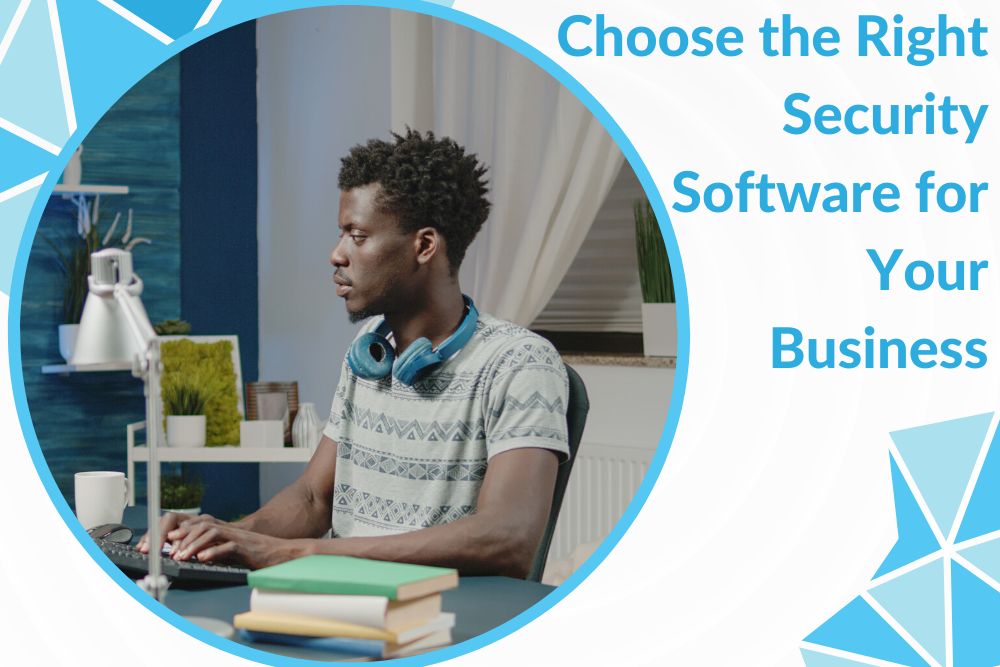
How to Choose the Right Computer Security Software for Your Business
If you decide that securing your company's data is critical, you should invest in a business security solution that could protect you from as many risks as possible. Here are a few things to consider before deciding on the best security software for your company.
- Check what systems you have
Many security software is compatible with Windows systems. If you're running a Linux Operating System or Apple MacBook, make sure the vendor knows whether they're supported. It would be best to verify that it works with your servers. A small percentage of the program isn't compatible with server operating systems. Please double-check with the software provider before making a decision.
- Does it keep your systems safe?
Today, more than ever, we need to be aware of our threats. A signature-based system that identifies intrusions by observing events and recognising patterns that match the signatures of known attacks is no longer sufficient. We need software with USB controls which refers to the processes and methods utilised to control and secure device access to USB ports. Also, web filtering monitors and regulates the areas where individuals browse the Internet, allowing a business to accept or block web traffic to guard against possible risks and enforce corporate policy; and block unknown threat protection.
Furthermore, we need to know how our vendors protect businesses against these latest threats. Does their software have an application that allows listing? Web filtering? USB controls? Is it capable of blocking unknown executables?
- Check the performance of the Personal Computers (PCs)
Antivirus software is typically heavy, slowing down your computers and having you dread the updates that appear to take hours to load, especially when you're in a hurry to leave the workplace. They necessitate a large number of resources to scan or run the PC. Make sure to test the software's performance. Also, request a trial to check how it operates on your computer. Many software provides a free 30-day trial period.
- Is the package bundled?
The market offers software with several features, such as web filtering, patch management (distributing and installing software updates), USB controls, and email scanning. If you're utilising emails and PCs regularly, then it's important to keep them clean and updated. These features come in handy when users are spread out among different locations - a remote login tool could help bridge the gap between everyone.
- Is there after-sales support?
After purchasing the software, you'll wonder who will support it and if that support is included in your initial payment. If you don't have an external or internal IT team, you need to contact the vendor's support team for help with troubleshooting any issues or custom policy configurations. There could also be an issue with false positives, which is an alert that mistakenly implies the presence of a vulnerability. In this case, you should check if after-sales support is available 24/7 before making your final purchase decision.
- How much does it cost?
When looking for security software for your business, it is critical to ask the following questions, so you are able to accurately compare them and make the best choice for your company:
- How much does it cost you? Are there any annual subscription fees or extra charges to ensure you get the necessary web protection?
- Are server licences different from PC licences?
- Can a multi-year purchase benefit you?
- Can you get a good value on your existing software?
- Is there a charge for maintenance or support?
The need for defensive and protective measures has never been greater in today's digital world, where critical data is kept in the cloud, and connected devices communicate not only to the internet but also with one another. It is risky to dismiss prospective and possible risks. You could believe your company is too little to be of interest to hackers, but they target the most susceptible.
The more on guard you should be because if these attacks could harm big businesses such as yours, your own business could not survive the blow. Take proactive and preventative actions to help guarantee the safety of your systems, devices, and most crucial data by investing in strong IT security software.
Check out our list of security software companies in Singapore to learn more about how their software can protect your vital company information and assure compliance.
Latest Becozon Offer
Boost your business with these exclusive deals by our esteemed Becozon partners
Looking for a CRM software?
Get customisable, cloud-based sales and operations CRM software suitable for any industry. Contact us for a demo today!
Contact Us




