10 Trusted Cloud Service Providers in Singapore Offering Scalable, Secure Solutions for All Industries
In today’s digital-first world, businesses run on data. From e-commerce transactions to remote team collaborations, nearly every process relies on smooth, secure digital operations. Yet a startling fact remains: over 60% of companies that suffer major data loss shut down within six months.
That’s where cloud storage and backup solutions come in. First developed in the late 1990s as a way to offload files from local drives, cloud solutions have since evolved into sophisticated, multi-layered systems that protect everything from customer data to internal communications.
As cyber threats grow and physical servers age, cloud storage is no longer a luxury – it’s a lifeline. Understanding how it works, and why it matters, can help future-proof your entire operation.
Protect your business with reliable cloud storage and backup. Check out Becozon’s list of trusted cloud service providers in Singapore to find the right solution for your operations.
An All-Inclusive Guide to Cloud Storage and Backup Solutions for Modern Business Operations
Cloud storage and backup solutions let you save, access, and protect your business data without relying on physical hardware. While cloud storage allows teams to work in real time across locations, cloud backup ensures your information stays safe even during outages, cyberattacks, or accidental deletions.
For Singapore businesses aiming to stay agile and resilient, cloud-based solutions offer speed, cost-efficiency, and built-in security features like multi-tenant architecture. They’re now a foundational part of smart digital infrastructure. They’re not just for tech companies, but for retail, logistics, healthcare, and more. This article explains the key benefits, setup process, and what to look for when choosing a provider.

What Are Cloud Storage and Cloud Backup Solutions?
Before diving into benefits and setup, it’s worth getting clear on what cloud storage and cloud backup actually mean. Though often used interchangeably, they serve different – but equally vital – purposes in modern business operations.
Cloud storage: fast, flexible access to your data
Cloud storage lets you save, organize, and retrieve files from any internet-connected device. It works like a smart, shared digital filing cabinet, enabling teams to collaborate in real time, no matter where they are. Whether you’re updating a proposal from your laptop or reviewing reports on your phone, cloud storage keeps everything synced, searchable, and accessible.
Many professionals also use personal cloud storage options like Google Drive or iCloud for individual needs, but businesses require something more robust and scalable.
Cloud backup: protection when things go wrong
While cloud storage helps with day-to-day access, cloud backup safeguards your data against disruptions. The two serve distinct roles:
- Cloud storage supports access and collaboration.
- Cloud backup creates copies of your data at scheduled intervals.
- Backups are stored separately and securely to allow full restoration after loss.
- Backup and archiving solutions are often bundled together to support both short- and long-term data needs.
Unlike storage, cloud backup is a safety net. It protects against events that could otherwise grind operations to a halt, such as cyberattacks, hardware failures, and accidental deletions.
Why they’re better together
Used together, cloud storage and backup form a comprehensive data protection plan. A study by Veeam found that 76% of organizations experienced downtime from data loss, with many citing gaps in their backup strategies. Combining real-time access with resilient backups ensures continuous operations, even during unexpected events.
Personal vs business-grade solutions
While personal cloud options are useful for individuals, businesses need enterprise-ready platforms. These include features like user access control, regulatory compliance tools, and support for large-scale deployment. Understanding this distinction ensures you select tools that grow with your business while delivering the full benefits of cloud-based backup from day one.

Key Benefits: Why Businesses Are Moving to the Cloud
Cloud storage and backup solutions aren’t just about convenience – they’re about protecting your operations, reducing downtime, and future-proofing your business. Here’s how these tools work behind the scenes to keep your business running smoothly, securely, and efficiently.
Business continuity and disaster recovery
Imagine your office is hit by a flood or ransomware attack. Without cloud backup, you’d lose critical files and days of productivity. But with automated backups stored off-site, your data can be restored within hours. This is the foundation of strong Business Continuity Planning (BCP), and cloud disaster recovery makes it possible. It offers immediate access to clean, safe versions of your files when you need them most.
Faster recovery when minutes matter
Let’s say your marketing team accidentally deletes a shared folder. Instead of panicking or starting over, you can restore it from a recent backup in just a few clicks. Cloud solutions excel at improving data recovery speed by minimizing disruption, preserving project momentum, and helping teams bounce back faster from technical hiccups or human error.
Remote access and team collaboration
Running multiple locations? Managing remote employees? Cloud storage lets everyone access the same files anytime, anywhere. It’s like giving every employee a synced briefcase they can open from any device, making collaboration faster, smoother, and more secure. Real-time updates reduce confusion and keep projects aligned across time zones and departments.
Cost-efficiency and built-in scalability
Forget investing in expensive servers or hiring in-house IT just to maintain backups. Cloud services grow with you. Need more storage? Upgrade in minutes. Downsizing? Scale back. It’s cost efficiency in action: you only pay for what you use, without the burden of over-provisioning or hardware depreciation. For SMEs, this model delivers both operational agility and financial predictability.
Security, compliance, and peace of mind
Worried about breaches or compliance? Enterprise-grade cloud solutions offer multi-tenant security, audit trails, and encryption protocols that meet industry standards. They also include ransomware protection and data loss prevention tools designed to block threats before damage is done. It’s not just storage – it’s a safeguard that keeps your data secure, your regulators satisfied, and your business in control.

Cloud Backup for E-Commerce, Healthcare, and Beyond
Some industries feel the impact of data loss more immediately than others. Whether it’s a missed sale, a misplaced record, or a compliance failure, downtime can get expensive fast. Here’s how cloud backup helps high-stakes industries keep moving securely, quickly, and with confidence.
E-Commerce: Every second counts
In e-commerce, even short downtime can lead to missed orders and lost revenue. Cloud backup protects transaction data, inventory, and customer profiles, ensuring quick recovery if systems go down. With real-time data replication, updates like price changes or stock movements sync instantly across platforms.
This level of e-commerce data protection reduces errors, prevents incomplete orders, and supports business continuity, especially during high-traffic events like flash sales, holiday promos, or major product launches.
Healthcare: More than just records
For clinics, hospitals, and telehealth providers, data loss can disrupt care and endanger patients. A 2023 CyberPeace Institute report revealed over 95 million health records were exposed globally due to cyberattacks. If lab results or prescriptions vanish mid-treatment, the consequences are serious. Enterprise-grade backup enables full recovery in minutes.
Cloud disaster recovery also supports PDPA compliance, keeping patient data encrypted, auditable, and secure. With cloud data protection and version history, accidental overwrites can be quickly reversed, ensuring that critical medical information remains intact and accessible when it matters most.
Legal and financial services: Compliance is critical
Law firms and financial institutions handle highly sensitive information. A single breach or data loss incident can trigger regulatory penalties and reputational damage. According to IBM’s 2024 Cost of a Data Breach Report, financial-sector breaches now cost an average of US$6.08 million – well above the global mean of US$4.88 million.
Cloud backup offers audit trails, encryption, and strong cloud data protection frameworks. With built-in data loss prevention, firms retain clean, verifiable backups of everything from drafts to signed contracts.
Creative agencies and media teams: Safeguarding content
Design files, campaign videos, and production assets often take weeks to finalize. One corrupted file can derail a launch. Cloud backups with version history and automatic syncing protect against file loss, creative missteps, and costly delays. This allows teams to revert, duplicate, or rework files without starting from scratch.
Education and nonprofits: Limited resources, high stakes
Schools, universities, and nonprofits often manage valuable data with limited IT support. Cloud backup simplifies storage, automates file protection, and ensures reliable access even after accidental deletion or device failure. With secure archiving and version history, these organizations can safeguard records, preserve progress, and maintain trust without relying on costly or complex infrastructure.
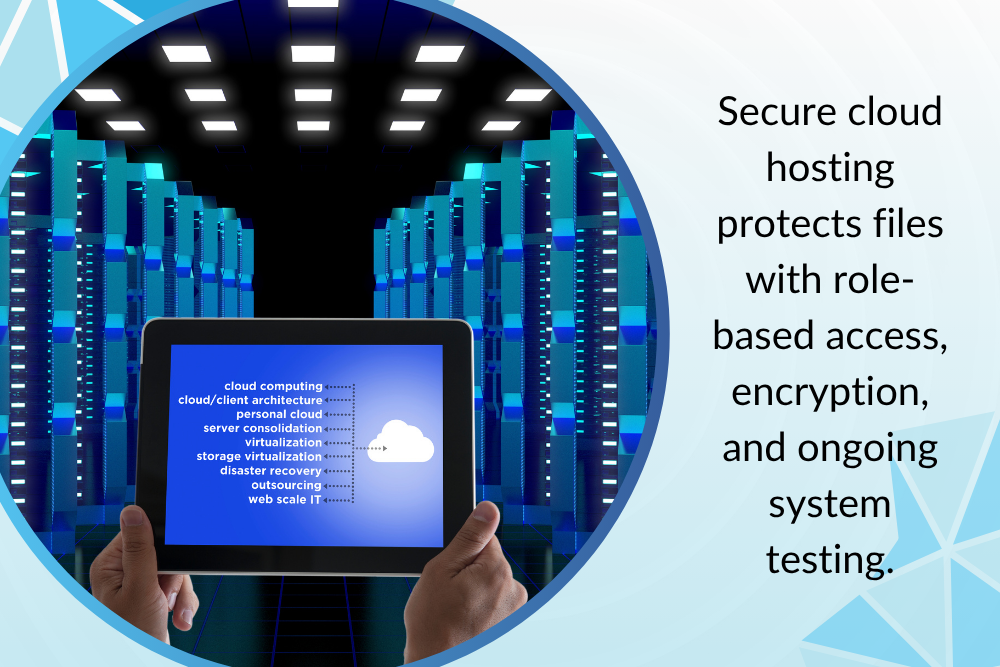
Security Features: Keeping Your Data Safe in a Multi-Tenant World
Security is often the biggest concern when moving to the cloud, and understandably so. But modern cloud storage and backup solutions are designed with security at their core. Here’s how they keep your data protected.
Public cloud doesn’t mean public access
One common misconception is that using the public cloud means your data is visible to others. In truth, “public” refers to the shared infrastructure, not shared access. Your data is encrypted, isolated, and accessible only to authorized users with verified credentials.
Leading providers enforce strict cloud storage security protocols, including identity verification and access control. Even though many businesses operate on the same infrastructure, each tenant’s files remain separate, secure, and fully protected from unauthorized access.
Multi-tenant architecture with enterprise-grade protections
Multi-tenant security allows different businesses to securely share cloud infrastructure while maintaining total isolation of their data. With secure cloud hosting, your files are protected through layered safeguards like role-based access controls, encryption, and continual system testing. These setups often exceed what many businesses can implement in-house, especially when backed by ISO 27001 certification, an internationally recognized benchmark for information security.
Audit logs and access transparency
Cloud storage security isn't just about blocking outside threats – it's also about maintaining full visibility within your system. Audit logging creates a detailed, time-stamped record of user activity, showing who accessed what, when, and from which device or location.
These logs support internal governance, regulatory compliance, and post-incident investigations. When paired with version history, teams can identify unauthorized edits, restore previous file states, and confidently maintain data integrity across departments, even in fast-moving or high-risk environments.
Real-time monitoring and incident response
Leading cloud providers operate with around-the-clock security teams, real-time monitoring, and automated response mechanisms to detect and stop threats early. Intrusion detection systems constantly scan for suspicious behavior, such as off-hours logins, mass downloads, or access from unfamiliar devices. These alerts trigger immediate action.
A zero-trust security model further strengthens defenses by requiring every user and device to authenticate before gaining access. Together, these layered systems deliver proactive, holistic cloud data protection that prevents breaches before they disrupt your operations.

Setting Up Cloud Storage and Backup: What to Expect
Getting started with cloud storage and backup might sound complex, but it doesn’t have to be. With the right provider and a clear plan, most businesses can set up a secure, scalable system in just a few steps. Here’s how the process typically works.
Assess your storage and backup needs
Start by asking the right questions: How much data do you generate daily? Which files need to be accessed frequently, and which can be archived? Are you operating across multiple teams or locations? Understanding your workflow helps you avoid overpaying or under-protecting. This stage also lays the groundwork for backup automation, the process of scheduling data copies at regular intervals to eliminate manual effort and reduce risk.
Choose your deployment strategy
Next, determine whether a public, private, or hybrid cloud setup aligns with your business goals. Many SMEs choose public cloud services for their affordability, scalability, and ease of deployment. Larger organizations, especially in regulated industries, may lean toward private cloud environments to meet stricter compliance and customization needs.
Some providers offer hybrid models, combining the strengths of both. By understanding the trade-offs between public vs. private cloud in Singapore – including security, performance, and cost – you can make smarter decisions early in your cloud migration and ensure your infrastructure supports long-term growth and flexibility.
Plan your file structure and permissions
Once you’ve chosen a provider, it’s time to set up your digital workspace. Map out your folder structure based on teams, projects, or departments. Assign permissions carefully: who can view, edit, or delete files? Most platforms offer intuitive dashboards and drag-and-drop features, so even non-technical users can manage content confidently. Planning ahead supports stronger data hygiene and faster remote access.
Test, monitor, and adjust as you grow
After setup, it’s essential to run test restores and file access checks to ensure everything works as expected. Don’t assume backups are foolproof: in the same 2024 study by Veeam, nearly 58% of data backups fail at the moment of recovery, often due to misconfigurations or outdated systems. Regular monitoring helps identify these gaps before they become problems.
Most providers now include user-friendly dashboards for usage tracking, backup automation, and performance alerts. As your business evolves, these tools make it easier to adjust capacity and policies. With automated backups and cloud disaster recovery in place, you can protect data, maintain uptime, and stay resilient through any disruption.

Common Concerns: Cost, Control, and Cloud Latency
Adopting cloud storage and backup solutions can feel like a big step – and it's normal to have questions. From unpredictable costs to data control and system speed, here are five common concerns businesses raise, along with the clarity you need to move forward confidently.
“Will costs spiral out of control?”
Cost predictability is a top concern, especially for SMEs. While cloud services use pay-as-you-go pricing, there are tools to help you stay on track:
- Most providers offer tiered plans with clear monthly pricing.
- Dashboards and usage alerts let you monitor consumption in real time.
- You can set budget limits or cap storage thresholds to avoid overages.
- Some vendors bundle cloud storage, backup, and support for better value.
By understanding your storage patterns, you can forecast needs and optimize usage for both performance and cost-efficiency.
“Do I lose control over my data?”
A common worry with off-site storage is losing visibility. However, modern platforms provide detailed audit trails, user permissions, and encryption tools that let you stay in control at all times. You decide who can view, edit, or delete files, and when. Cloud storage security protocols ensure that all access is logged and easily reviewed, giving you transparency, not uncertainty.
“What if there’s latency?”
Cloud latency, which is the delay between sending a request and getting a response, is rare with modern infrastructure, but it can happen. For example, if a sales rep in Singapore tries to retrieve a file from a US data center, they might experience a few seconds of lag. Choosing a provider with local or regional cloud latency controls and edge servers can minimize delays and ensure smooth remote data access.
“Is multi-cloud too complex?”
A multi-cloud strategy (i.e. using more than one provider) may sound complicated, but it often simplifies risk management. You can store backups with one vendor, run apps on another, and improve redundancy without being locked into a single ecosystem. Many cloud services now offer seamless integrations to make this easier.
“Is it worth switching now?”
Waiting to adopt cloud solutions can expose your business to data breaches, higher maintenance costs, and preventable downtime. Today’s platforms offer advanced data loss prevention, improved cloud storage security, and intuitive tools that simplify management for any team. Making the switch now gives you a competitive edge, enhancing resilience, adaptability, and long-term operational stability.

How to Choose the Right Solution for Your Business
With so many options on the market, selecting the right cloud storage and backup provider can feel overwhelming. Here’s how to simplify the decision and find a solution that truly fits your business.
Start with your business needs
Are you looking to support remote teams, protect sensitive data, or speed up disaster recovery? Pinpointing your goals helps narrow the field. For example, cloud storage for SMEs may prioritize cost efficiency and ease of use, while larger enterprises might focus on industry-specific requirements like RegTech compliance or cross-border data handling. Some businesses may also explore telco cloud offerings from providers like Singtel or StarHub for added infrastructure control and regional support.
Evaluate the user experience
A user-friendly interface isn’t just a bonus – it’s essential for adoption across your team. Look for platforms with clean dashboards, intuitive navigation, and minimal training requirements. A good user-friendly interface boosts confidence, reduces onboarding time, and empowers non-technical users to manage data without constant IT support.
Check compatibility with existing systems
Your cloud solution should integrate smoothly with your existing tools, including your CRMs, POS systems, payroll platforms, and proprietary databases. Many cloud providers already support common platforms used in ASEAN markets. If you're planning to scale or shift operations, ask about APIs, migration support, and cloud adoption in Singapore to ensure long-term alignment.
Consider scalability and pricing models
Flexible pricing is key to long-term value. Look for tiered plans, real-time usage tracking, and the ability to scale up or down as needed. Cloud storage solutions designed for SMEs tend to offer more cost-efficient entry points, while enterprise options provide deeper customization. Understanding your growth path helps prevent overpayment or under-provisioning.
Don’t overlook security and support
Strong data protection should be non-negotiable. Ask about GDPR compliance, local hosting options to support ASEAN data sovereignty, and access to 24/7 customer support. Choosing the right cloud backup also means selecting a provider who can guide you through recovery scenarios and security audits with confidence.
Cloud storage and backup solutions aren’t just IT upgrades. They’re strategic investments in your business’s resilience, efficiency, and growth. By choosing the right provider, planning your setup, and understanding key features, you position your operations for long-term success in a digital-first world. Now’s the time to future-proof your data.
Safeguard your business from data loss and downtime with smart, secure cloud storage and backup solutions. Explore Becozon’s curated list of trusted cloud service providers in Singapore to find the right fit for your needs – whether you're scaling up, going remote, or simply strengthening your digital infrastructure. Start building a more resilient future today.
Latest Becozon Offer
Boost your business with these exclusive deals by our esteemed Becozon partners
Looking for a CRM software?
Get customisable, cloud-based sales and operations CRM software suitable for any industry. Contact us for a demo today!
Contact Us




